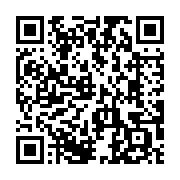About Our Camino Calendars
Posted: | Updated:
Reading time: 5 minutes
About Our Camino Calendars
Posted: | Updated:
Reading time: 5 minutes
By: Simon Kemp , Editor
The Camino de Santiago is more than a pilgrimage—it’s a living cultural landscape, woven with centuries of tradition, local festivals, and seasonal rhythms that vary from region to region. To help pilgrims, researchers, and publishers navigate this richness, we’ve created a downloadable Camino calendar series that maps key events across the Camino routes, month by month. Each .ics file contains verified municipal and institutional data, curated for historical accuracy and practical relevance. Whether you’re planning a journey, publishing a guide, or simply immersing yourself in the cultural cadence of the Camino, these calendars offer a structured, authoritative resource.
To make access seamless, the calendar files are delivered in .ics format—a universal calendar standard compatible with most devices and platforms. Once downloaded, you can install the calendar into your preferred system—Apple Calendar, Google Calendar, Outlook, or mobile devices—so that Camino events appear alongside your personal schedule. This ensures you won’t miss a local fiesta, market day, or cultural celebration as you move through the landscape.
Below, you’ll find step-by-step instructions for installing the .ics file across major platforms. Whether you’re on a Mac, PC, iPhone, Android, or using Gmail or Outlook, the process is quick and straightforward. Once installed, the Camino calendar integrates directly into your daily view—bringing centuries of tradition into your modern itinerary.
💾 How to Download Your Calendars
To access your Camino calendar, simply sign up using the form below. Once submitted, you’ll receive an email with a secure download link and clear instructions for installing the file on your preferred device. This ensures you get the right calendar with verified event data, formatted for seamless integration into Apple, Android, Gmail, Outlook, or desktop calendars. Signing up also unlocks future updates and new route releases—so your Camino planning stays accurate, seasonal, and you never miss a thing!
📅 How to Install Your Camino Calendar (.ics File)
Installing your Camino calendar is simple and ensures that key cultural events are seamlessly integrated into your personal schedule. Each file is compatible with major calendar platforms—including Apple Calendar, Google Calendar, Outlook, and mobile devices—allowing you to view Camino fiestas, market days, and local celebrations alongside your own appointments.
Whether you’re planning a pilgrimage or conducting research, these calendars bring verified municipal data directly into your daily view. Just follow the step-by-step instructions below to import the file into your preferred system and start navigating the Camino with historical precision and modern convenience.
🖥️ Windows PC (Outlook Desktop)
- Open Outlook.
- Go to File > Open & Export > Import/Export.
- Choose Import an iCalendar (.ics) or vCalendar (.vcs).
- Select your
.icsfile and click OK. - Choose Open as New or Import to add events to your calendar.
📧 Gmail / Google Calendar (Web)
- Open Google Calendar.
- On the left, click the + next to “Other calendars”.
- Select Import.
- Upload your
.icsfile and choose the calendar to import into. - Click Import to finish.
🍎 Apple Calendar (Mac)
- Open the Calendar app.
- Go to File > Import.
- Select your
.icsfile. - Choose the calendar you want to add it to.
- Click OK—events will appear instantly.
📱 iPhone / iPad (iOS)
- If you open the
.icsfile from Mail or Safari:- Tap the file.
- Choose Add to Calendar.
- Confirm the calendar and tap Add.
🤖 Android Devices
- Android doesn’t natively support
.icsimport, but you can:- Import the
.icsfile into your Google Calendar (see Gmail steps). - Sync Google Calendar with your Android device.
- Import the
📥 How to Import into Mozilla Thunderbird
To import a Camino calendar (.ics file) into Mozilla Thunderbird’s Calendar (Lightning), first ensure the calendar extension is installed and enabled. Open Thunderbird, navigate to the Calendar tab, and click the ☰ menu in the top right corner. Select Events and Tasks > Import, then browse to the downloaded .ics file from your Camino calendar email. Choose the calendar you want to import the events into—or create a new one if needed—and click OK. The Camino’s cultural events, fiestas, and seasonal highlights will now appear directly in your Thunderbird calendar, integrated alongside your personal schedule for seamless planning.
📤 How to Import into Yahoo Calendar
To import your Camino .ics file into Yahoo Calendar, start by logging into your Yahoo Mail account and navigating to the Calendar section. In the left sidebar, click the Actions menu and select Import. Use the file picker to locate your downloaded .ics file, then choose the target calendar or create a new one. Click Import to finalize. Camino events will now populate your Yahoo Calendar, allowing you to track cultural highlights and seasonal fiestas alongside your personal schedule.
📤 How to Import into Fastmail Calendar
Fastmail makes .ics imports straightforward. After signing in, go to Settings > Calendars, then scroll to the Import section. Click Choose File, locate your Camino .ics file, and select the calendar you’d like to import into—or create a new one for Camino events. Once uploaded, Fastmail will sync the events automatically. This ensures Camino milestones are visible across your devices, integrated with your daily planning.
📤 How to Import into Zoho Calendar
To bring Camino events into Zoho Calendar, log into your Zoho account and open the Calendar module. Click the gear icon for Settings, then navigate to Import Calendar. Upload your .ics file, select the destination calendar, and confirm the import. Zoho will process the file and display Camino events within your calendar view. This integration helps you stay aligned with Camino’s seasonal rhythms while managing your broader commitments.
Ready to explore the Camino in more detail? Our monthly event calendars offer route-specific .ics downloads packed with verified fiestas, cultural highlights, and seasonal happenings. Whether you’re planning a pilgrimage or curating content, these calendars bring the Camino’s living heritage directly into your schedule. Browse the full collection at Camino de Santiago Events Calendar: All Routes and find the month that matches your journey.
🗓️ Download Camino Calendars
Sign up for free below to download the Camino de Santiago calendara and explore key fiestas and cultural events across all major routes. This .ics file integrates seamlessly with your personal calendar.
Already signed up? Go to Camino Downloads!